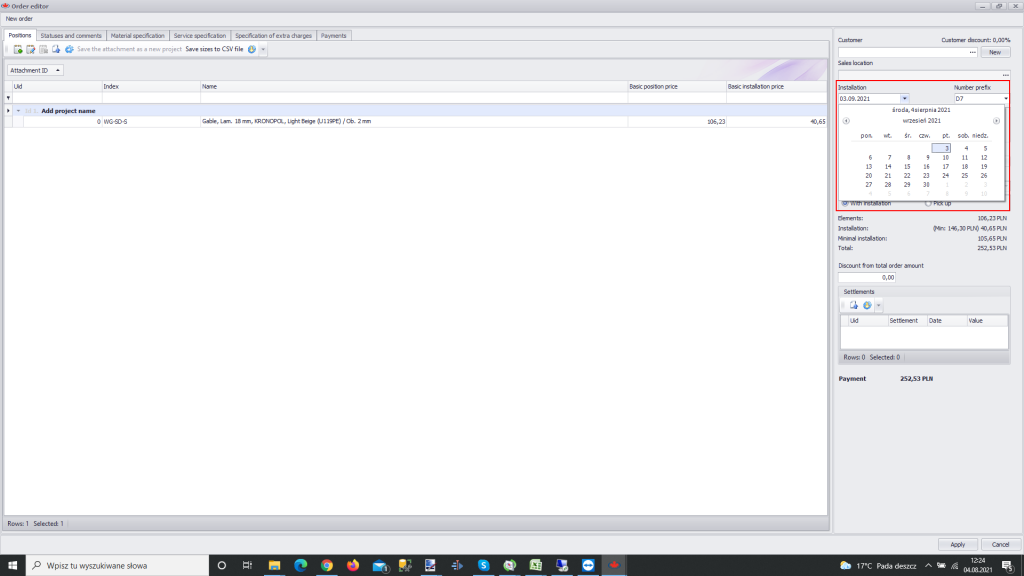Materials for special orders is the option in the database that tells the software about extended realization time. Software can inform the designer while he is making the design about the extra time on production process.
Go to Configuration > Raw materials specification select SpecyfikacjaRozchodu and press the Raw materials button
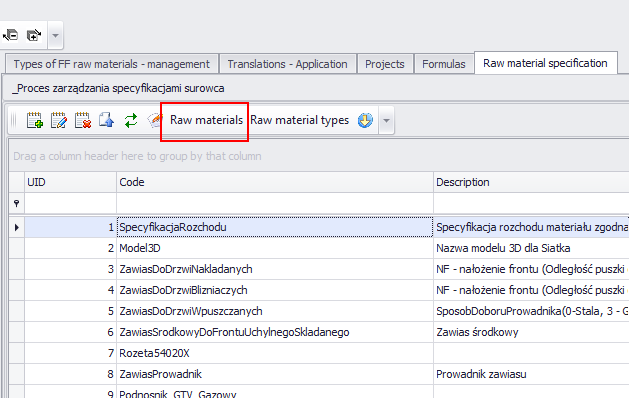
Find the material with extended realization time and double click. Find the parameter CzasRealizacji (RealizationTime) and define the value (30 means 30 days extra to organize the material)
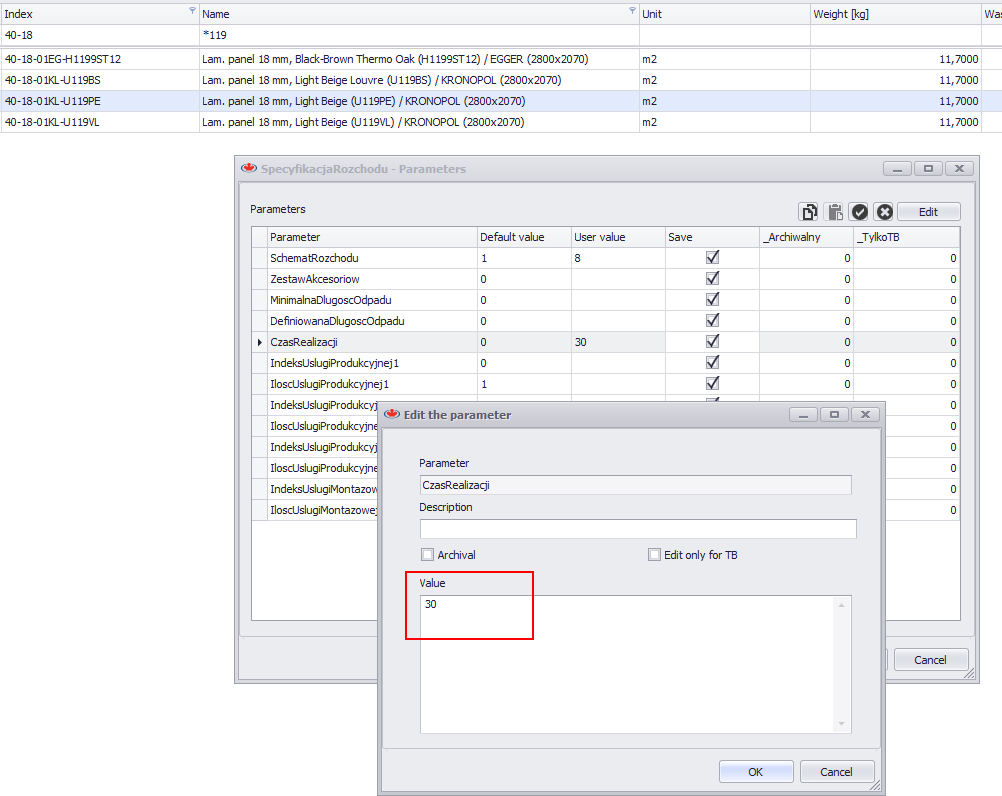
Extended realization value will be presented in the project if designer uses the material.
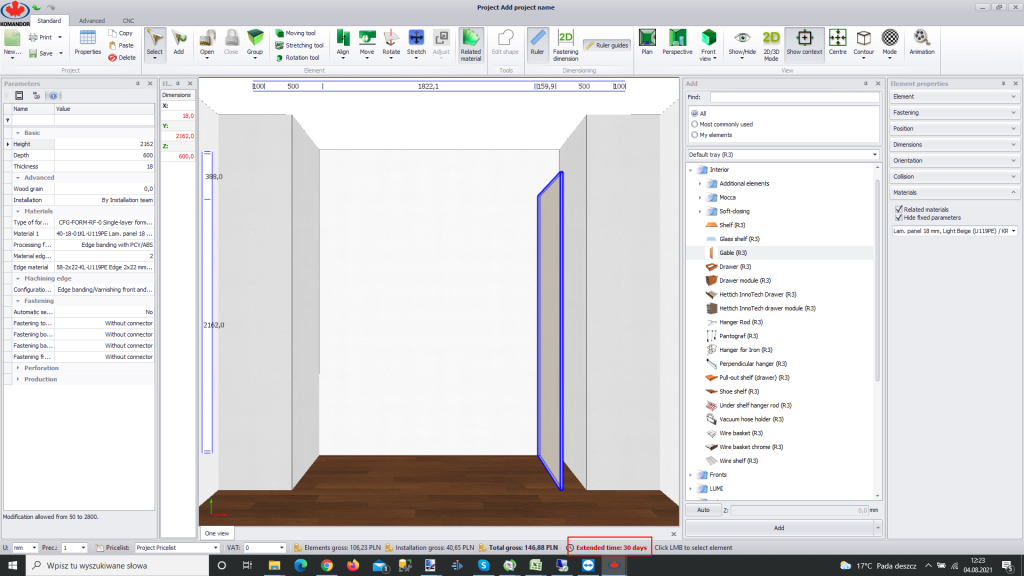
Software will also check that value in the order. It will block the calendar for the extra days.